Small Fixes
TeXnicCenter 2.01 Stable
We have released the latest and greatest version of TeXnicCenter. Finally, we left the beta stage of the current development branch and are bringing you the first fully stable version of TeXnicCenter in a long time.
If you are with us for a longer time, then you know that we have high standards when it comes to calling our software “stable.” TeXnicCenter users are used to installing software that works stable, but is called “beta.” Well, the software reached a maturity level that we developers feel it is time to also call it what it is: “stable.”
As the maintainer, I want to express my gratitude to Sergiu Dotenco, who single-handedly transformed the old TXC 1.0 from the early 2000’s into a modern application with a powerful editor, beautiful user interface and many other new features. This transformation was not simple and we worked for a long time on making it as mature as it is now.
So, there you are. Mid-September 2013. Download, download, download!
It may seem to some of you that there is a large team behind TeXnicCenter. I can assure you, this is not the case. To sustain the development or better even speed it up, YOU need to help us. Documentation, Tutorials, Project Templates, Autocompletion-Templates, actual C++ programming, … all input is welcome. Contact us!
Happy TeXing!
The TeXnicCenter Team
PS: And here are the release notes
This is TeXnicCenter 2.01 Stable (2013/09/16) We have fixed a large number of issues since TXC 2.0 Beta 2. Most noteworthy:
Editor
* Autocompletion: Fixed bug with inserting environments. Example: "\begin{figu" becomes "\begin{figure}..." and not "\begin{\begin{figure}..."
* Reworked coloring. Now all colors in the editor can be customized. [There was a tiny bug here in 2.0. Fixed with 2.01.]
* Added 4 new color schemes for the editor.
* Fixed bug regarding the file encoding of outsourced files. Now they have the same encoding as the original file.
* Default font size is 12.
* Fixed small bug where joining a paragraph had some unintented consequences on following lines.
User Interface * Fixed Bug #325: Tabs are mixed up whenever project is opened * Fixed Bug #339: Literature and navigator not updated if bib file changes. * Fixed Bug #345: Missing space in title in literature windows. * Bibliography: Allow to search for the bibtex key (label). * Fixed Bug #1293: Empty files are not listed in file view * Fixed Bug #348: Wrong message on building an unsaved file * Fixed Bug: Formats and Find/Bookmarks toolbars were not properly visible. * Fixed Bug #319: Titlebar does not update on project creation. Consistent frame title regarding files and projects. * Shortcuts: Ctrl-G for Goto Line
Spell Checking * Added dictionaries for Spanish, Italian, Dutch, Portugese, Polish, and Russian * Updated German and French dictionaries to the latest versions. * Fixed Bug #324: Apostrophed words marked as spelling error. Spell checker supports now words like "don't" as well as "quell'altro sull'esperimento". * Fixed Bug #253: Error if en_US.aff is not installed * Fixed link to download dictionaries
Templates * Fixed long-standing issue that templates have to be inside a subfolder. * Fixed Bug #1171: Template directory problem * Fixed bug where the description of a template was not displayed anymore. * Fixed Bug #347: Template (Encoding) Problem * Small fixes to the UI of the template dialogs
Other * Help update * Explicit reparse of the project now possible from the Project menu. * Fixed Bug #350: registry import export (multi-line). Profiles are now written without line breaks to the registry.
New TeXnicCenter Web Site
TeXnicCenter 2 Beta 2
- Spell checking: The spelling is now done based on the project language (see project settings). If no project is loaded, the default language from the options dialog is used.
- Spell checking: Changing the spelling language does NOT require a restart anymore.
- Editor: Added color schemes. It is now possible to choose between different factory settings and a customized scheme.
- Editor: Show instant advice only, if the keyword has not been typed yet.
- Editor: Incremental search is now insensitive to the case.
- Editor: Options to modify vertical edge mode.
- Structure Parser: recognizes \include* now
- Integration: “Recently used projects” and “Recently used files” subgroups are now available from the jump lists in the Windows taskbar.
- Integration: The title of the TXC window shows the title of the current project without “.tcp”.
TeXnicCenter 2 Beta 1
- Use MSXML 6.0, which is available on all Windows version starting with WinXP SP3 and works for 32 and 64 bit.
- Fixed several issues with ‘Find in Files’ such as ‘whole word’ and initial suggestion.
- Better support for SumatraPDF, Ghostscript, and mikTeX on 64-bit Windows.
- Fixed support for Adobe Reader/Acrobat for versions < 10.
- Don’t add files to MRU list if opened when opening a project.
- Fixed 3488622: BibTeX entry @mastersthesis with wrong syntax highlighting.
- Fixed 3491824: Allow usage of parentheses in BibTeX keys.
- Fixed 3579466: Prevent crash when parsing recursively included files.
- Restored functionality: Ask for project load.
- Context-sensitive help works again.
- File cleaning: defaults to non-recursive cleaning.
- Status bar: Show number of selections (if larger than one).
TeXnicCenter 2.0 Alpha 4
Highlights:
- Completely new File View with support for TortoiseSVN and similar tools. See below for more details.
- Preprocessors are now supported when building the output.
- The editor knows much more commands and options now. For example, multiple selections are now possible.
- File extensions managed by TeXnicCenter can be chosen through the ‘Default Programs’ control panel.
- Native 64-Bit support.
- It is (again) possible to cycle through the documents in Most-Recently-Used order. Also, we fixed a long-standing issue with shortcuts using the Alt key.
Editor:
- Multiple selections are now possible in TeXnicCenter. They can be used by holding down the Ctrl key while selecting text with the mouse. Subsequent typing edits the text in all selections at the same time. This works also for rectangular selections.
- Selection of paragraphs (Ctrl-P; also try pressing it several times).
- Selections (normal, multiple, rectangular) can be cleared by pressing ESC.
- Joining and splitting of paragraphs is now sensitive to comments and selections made by the user (Ctrl-J and Ctrl-K).
- Duplication of a line (or the current selection). Try Ctrl-D.
- Highlight active line, i.e., the line where the caret is. Available from the View menu. Implements Feature Request 1591884.
- Selection Margin is now available on the left side of the editor. Always there and always in the same color as the text background.
- Syntax highlighting for BibTeX files (issue #3153542)
- Editor Options: Optionally close bottom tool windows when ESC is pressed and the editor has the focus.
- ASCII documents default to UTF-8 character encoding instead of ANSI
- Indentation for wrapped lines. Can be switched on/off in the View menu.
- Display of word wrap indicators at the beginning or end of a wrapped line.
- Switch off folding (View menu | Fold margin).
User Interface:
- Implemented Most-Recently-Used cycling of open documents. Pressing Ctrl-Tab brings you back to the last active document. Pressing it several times (without releasing the Ctrl key) allows to cycle through this list. Ctrl-Shift-Tab goes into the other direction of the list. The shortcuts can be configured. However, the Ctrl key should be involved to get the desired behavior.
- Shortcuts using the Alt key work now correctly. Same for F10. Those were long-standing issues. Important for cycling through Warnings and for Ctrl-Alt-Shortcuts. Please let us know if you still experience issues.
- Tool Windows are now accessed via Ctrl+Alt+Letter shortcuts.
- Find in Files is now accessed via Ctrl+Shift+F as it should be.
- Shortcuts: F12 for opening the main file
Navigation:
- The File View displays the project file tree in the same manner as Windows Explorer does (except that we sort them in groups ‘latex’, ‘bibex’, ‘pictures’, …). This allows to use TortoiseSVN (or TortoiseHG, TortoiseGit, …) directly from within TeXnicCenter. The Tortoise overlay icons are automatically updated when a file or folder is modified or committed within or outside TeXnicCenter. The shell context menus for files and folders can be accessed directly by right-clicking on the item (extended verbs are supported – so try using Shift+RightClick). Missing files are emphasized in red. When opening a project with missing files, it is ensured that the missing file items are visible to the user. As a side note, shell extensions such as Tortoise* require the same bitness as the host process, i.e., the application itself. For instance, a 32-bit version of TeXnicCenter will not be able to display overlay icons of a 64-bit shell extension or vice versa.
- Implemented support for the LaTeX command \graphicspath. Now, images are found in subfolders and so on.
- ALL labels are now available for auto-completion (if they have been defined using \label{}).
Building Documents:
- Preprocessors are now supported when building the output. They are run before the LaTeX compiler. Have a look at “Build menu | Define output profiles…” (Alt+F7). Preprocessors can be used to set up stuff before latex gets its hands on it. Think of automatically resizing images, copying files, etc.
- Significant speed-up of build process, i.e., output parsing. In one example (180 pages dissertation) the old version ran about 10 seconds longer than pdflatex, if many warnings were issued. The new version practically finishes together with pdflatex.
- Better support for newer versions of Sumatra and miktex, including x64 versions.
- Implemented support for Adobe Reader 10 and Adobe Acrobat 10 (and upwards).
Spellchecker:
- Avoid flickering and faster update of the squiggle lines.
- Updated dictionaries
System:
- Native 64-Bit support. Install a 64-bit version of TeXnicCenter on a 64-bit Windows. There are still some small issues with dependent libraries such as msxml, but it should not affect you too much.
- File extensions managed by TeXnicCenter can be chosen through the ‘Default Programs’ control panel. Usually available in the Windows Start menu. Or find it here: ‘Control Panel\Programs\Default Programs\Set Default Programs’.
- TeXnicCenter should be compatible with Windows XP. Please tell us, if not.
General:
- Cleaned up the code responsible for saving text documents. Safer now. First, a temporary file is created and the content is saved to it. Then it is moved to the proper location. In case moving a temporary file fails, the original document will remain intact. Also, the temporary file will be not be deleted allowing the user to recover the document content that should have been saved.
Miscellaneous:
- Fixed 2906945: Restrictive ‘browse for folder’ in profile wizard.
- New Style ‘Browse For Folder’ dialogs are now used throughout TXC.
- Fixed #3013106: “Insert header” dialog generated incorrect headers
- Implemented Feature 2048532: Russian quotes
- Fixed 2866438: AutoCompletion box doesn’t appear on 2nd screen
- Fixed bug where text modules were not properly loaded from registry.
- Fixed #2932747: Customize dialog doesn’t fit its content for high DPI values
- Related to #2932747: Customization dialog language doesn’t match the selected user interface language
- Fixed #3019494: Externally modified BibTeX files not reloaded
- Fixed #3036405: Editor becomes dirty after reloading changed files
- Fixed #2980528: Opening a project shows open tex-files in different order
- Fixed heap corruption caused by the speller background thread (issue #3137651)
- Better restoration of the top line when loading a session.
- Fixed Bug 3164091: Save all button does not recognize unsaved files
- Structure parser handles multibib (better).
- Restored case-sensitivity in “Search in Files”.
- 2 bugs in “Replace” corrected.
- Match case + whole word only in Search/Replace dialogs corrected.
Known Issues:
- 64-bit version cannot export output profiles (msxml issue).
- TXC 1 and TXC 2 may compete for the file associations *.tex and *.tcp.
- The defaults are not very user-friendly. Toolbars, menu, shortcuts are all subject to change in the future.
Greek Introduction to TeXnicCenter
TeXnicCenter 2.0 Alpha 3
We have released the third Alpha version of the new TeXnicCenter 2.0 development branch. You may download and install it alongside the stable TXC 1.0 (put it in a different directory).
This is an ALPHA version of the software. It is not stable, very likely to crash, and you may loose your data.
Having said that, the developers work with this version on a daily basis without too much trouble. It is designed to work alongside TeXnicCenter Version 1, i.e., you can have both installed in different directories.
We have fixed many issues since TXC 2.0 Alpha 2. Most noteworthy:
- Added new logo from Lukas Schneider.
- Reworked behavior of tool windows.
- Navigator Views: No automatic horizontal scrolling
- Navigator Views: Arrows are not faded in/out
- Navigator Views: Double-click does not collapse/expand sections anymore, but still folders.
- Show comments/descriptions in the AutoComplete Box. This includes the titles of bibtex entries.
- Make the AutoComplete Box transparent when CTRL is pressed.
- Implemented “Find next selected”, which allows to press Ctrl-F3 to search for the word under the cursor.
- Re-implemented selection of brace blocks. It now works as expected and is able to grow the selection. Use Ctrl-M to try it out.
- Added LuaLaTeX => PDF profile
- Added multibib support
- When going to a line, put it into display such that it is not directly at the borders.
- Pressing ESC in the editor makes sure to close the Build Output window.
- The instant advice is now hidden in more situations. Especially, it was still shown after pressing Enter. Furthermore, one can press ESC to close it.
- Source links were missing in the DVI output
- Fixed #2902456: Auto completion works on lines with non-ASCII characters now
- SumatraPDF is now our default PDF viewer if it can be found on the system somewhere. This is regardless of the presence of Adobe Reader.
- Fixed duplicated insertion of placeholders via the menu buttons.
- Project save prompt is not shown anymore after opening the profile dialog
- Chinese code page has been falsely rejected
- Line numbers in the error view are shown only if they’re valid
- Fixed #2895080: Inconsistent line endings
- Fixed #2930701: LaTeX messages are parsed incorrectly
- Added a context menu to the error view
- Fixed #2928222: Russian capital T inserted quotes
- Implemented #2927463: Activation of the last used tab
- Multiple files can be opened at once
- Bibliography file items in the structure view will display their labels
- Added index and nomencl support
- TXC did not recognize the last TxcResLanguage.dll in the language folder.
- Re-enabled spell checking inside braces.
- Put Make Upper/Lowercase into the edit menu.
- Merged with Scintilla 2.10
If you are interested in helping us, contact the maintainer Tino Weinkauf.
Known Issues:
- Replace in selection: selection shrinks. Be careful with that.
- TXC 1 and TXC 2 may compete for the file associations *.tex and *.tcp.
- Some toolbars re-appear after re-starting TXC.
- The defaults are not very user-friendly. Toolbars, menu, shortcuts are all subject to change in the future.
Happy TeXing!
The TeXnicCenter Team
TeXnicCenter accessible to the whole world
SourceForge.net is our provider of development and download services. Last month they decided to exclude users from Cuba, Iran, North Korea and other countries from downloading our and other software hosted on their site; thereby following US export restrictions. I (and I am confident that the rest of the team follows me on this one) believe that export restrictions are not compatible to the spirit of Free Software. Furthermore, TeXnicCenter is predominantly developed in Germany, i.e., US law does not apply. And even if US law would apply, we do not use any technology that is subject to US export restrictions (e.g., encryption). Hence, the exclusion of some of our users by SourceForge was a big disappointment to me and triggered thoughts about switching to a different site.
Yesterday, SourceForge announced that they changed this policy in the following way: every project can now decide whether they fall under the US export restrictions or not. If not, project admins are able to open the download service for their project to the whole world. This is exactly what I did today. TeXnicCenter downloads served by SourceForge are (again) available to all our users.
If someone experiences problems downloading our software and believes that this is related to the matter described above, please contact me.
We are grateful for SourceForge’s great service and are very happy about their change in policy.
Freiheit ist immer die Freiheit des Andersdenkenden.
(Freedom is always the freedom of the one who thinks differently.)
Rosa Luxemburg (1917)
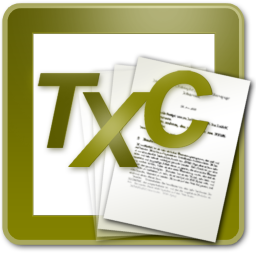 T
T