About LaTeX
LaTeX is macro package for the type setting system TeX. TeX has been developed between 1977 and 1986 by Donald E. Knuth. In 1984 Leslie Lamport developed LaTeX on top of TeX to ease its usage for normal document authors. Today most people are using LaTeX instead of directly TeX.
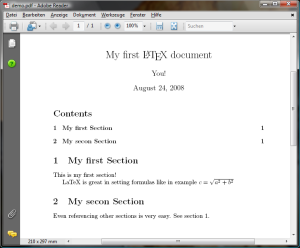 Save the file as ‘demo.tex’.
Now open up a windows command line and use the ‘cd’ command to change to the directory where you have stored your file. Enter
Save the file as ‘demo.tex’.
Now open up a windows command line and use the ‘cd’ command to change to the directory where you have stored your file. Enter
No WYSIWYG
Today most document systems like Microsoft Work or OpenOffice are working based on the so called WYSIWYG (what you see is what you get) concept. If you are used to this, working with LaTeX will be quite new to you. Instead of typing in a document showing the final layout the document is typed as a simple text file. Special formats like headings of emphasizes are achieved by using LaTeX’s markup commands. If you are used to HTML this may be quite familar to you, with the difference that LaTeX is focused on high quality printable documents like books. To get the final output, the LaTeX source you have creates as a simple text file is compiled by the LaTeX compiler. The result will normally be a DVI, PostScript or PDF file.Short Example
To get an idea of what we are talking about, lets run through a short example. I will not go into details here, but I want you to get a feeling of LaTeX. At first ensure that you have installed a LaTeX distribution. For Windows MiKTeX is a good choice. Open your favorite text editor – even Notepad will be good enough – and enter the following text (do not mind the colors – they are just to make it a little bit more clear for your):\documentclass{article}
\title{My first \LaTeX\ document}
\author{You!}
\begin{document}
\maketitle
\tableofcontents
\section{My first Section}
\label{firstSection}
This is my first section!
LaTeX is great in setting formulas like in example $c = \sqrt{a^2 + b^2}$
\section{My secon Section}
Even referencing other sections is very easy. See section~\ref{firstSection}.
\end{document}
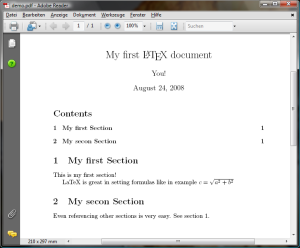 Save the file as ‘demo.tex’.
Now open up a windows command line and use the ‘cd’ command to change to the directory where you have stored your file. Enter
Save the file as ‘demo.tex’.
Now open up a windows command line and use the ‘cd’ command to change to the directory where you have stored your file. Enter
pdflatex demo.texLaTeX will print some output. When it is finished execute the same command again. Now you will find a file called ‘demo.pdf’ in the same directory. Open it in your favorite PDF-viewer like i.e. Adobe Reader and you will see something similar to the screenshot on the right.
Disadvantages
The drawbacks of this concept seem to be clear:- Complicated workflow (editing a text file, calling the LaTeX compiler, using an additional software like Adobe Reader to view the output)
- High learning efforts to get used to the LaTeX markup commands
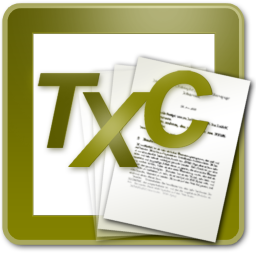 T
T